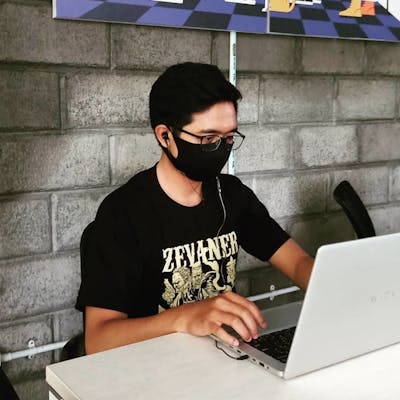Docker - How To Access Docker MobyLinux VM on Windows or Mac
Actually you can not access your hypervisor, but you can have another way to access it by creating a container that syncing to hyper-v.
Just follow this step by run this command on your windows powershell or your osx terminal :
docker run --net=host --ipc=host --uts=host --pid=host -it --security-opt=seccomp=unconfined --privileged --rm -it -v /:/host alpine
Once the process finished, and you are on linux / alpine terminal, run this :
chroot /host
Voila… you are on your MobyLinux terminal, and you can cusomize everything on it.